In today’s digital age possibilities expand with the integration of artificial intelligence (AI). One intriguing application is the ability to change faces in photos using AI software. This step-by-step guide will walk you through the process by making it accessible for everyone.
HOW TO CHANGE FACE USING AI
Before diving into the process let’s understand the basics. AI software leverages advanced algorithms to detect and manipulate facial features in images. This technology has become increasingly sophisticated by allowing users to morph faces seamlessly with just a few clicks.
STEP 1: CHOOSE THE RIGHT AI SOFTWARE
The first step in changing a face using AI is choosing the right software. Several online platforms and applications offer face changing capabilities. Popular choices include FaceApp, DeepArt and Adobe Photoshop with its advanced AI features.

STEP 2: INSTALL AND SET UP THE CHOSEN SOFTWARE
After selecting your preferred AI software proceed to download and install it on your device. Follow the instructions provided by the platform to ensure a smooth installation process. Once installed, open the software to set up your account.

STEP 3: UPLOAD YOUR IMAGE
Most AI software platforms have a user-friendly interface. Locate the option to upload or import a photo. Click on this option and select the image you want to modify. Ensure that the chosen photo has good resolution for better results.

STEP 4: FACIAL RECOGNITION AND ALIGNMENT
Once your image is uploaded, the AI software will use facial recognition technology to identify key features. It will align with the eyes, nose and mouth by ensuring accurate modifications. Some platforms provide manual adjustment options for users who want more control over the process.

STEP 5: CHOOSE YOUR FACE TRANSFORMATION
Now comes the fun part, by selecting the desired face transformation. AI software often offers a variety of options, such as aging, gender-swapping or applying artistic styles. Choose the transformation that aligns with your creative vision for the image.

STEP 6: ADJUST SETTINGS FOR NATURAL LOOK
To achieve a natural look, explore all the settings available within the chosen transformation. Adjust parameters like intensity, blending or style to fine-tune the changes. This step ensures that the modified face seamlessly integrates with the original image.

STEP 7: PREVIEW AND CONFIRM
Before finalizing your modifications, most AI software allows users to preview the transformed image. Take a moment to review the changes and ensure they meet your expectations. If you are satisfied then proceed to confirm and save your edited photo.

STEP 8: SAVE AND SHARE YOUR IMAGE
Once your content with the changes saves the edited image to your device. Many AI platforms also offer sharing options by allowing you to showcase your creative work on social media or other platforms.

TIPS FOR A SUCCESSFUL FACE CHANGE USING AI
Choose High-Quality Images: Start with clear and high-resolution images to enhance the accuracy of facial recognition and transformation.
Experiment with Different Transformations: Don’t hesitate to try various face-changing options provided by the AI software. Experimenting allows you to find the perfect transformation for your image.
Adjust Intensity Gradually: When fine-tuning settings, adjust intensity gradually. Subtle changes often result in a more natural appearance.
Consider Lighting and Shadows: Pay attention to lighting and shadows in the original image. Adjusting the transformed face to match these elements enhances realism.
Explore Manual Editing Options: Some AI software provides manual editing features. Explore these options for more precise control over specific facial features.
CONCLUSION
Changing faces using AI opens up a world of creative possibilities. Whether for fun or artistic expression, this step-by-step guide will help users to navigate the process seamlessly. Use the technology responsibly and experiment with different transformations and enjoy the fascinating results of face-changing using AI.
HOW TO CHANGE FACE USING AI HELPFUL FAQs
Can I use AI to change faces for free?
Many AI platforms offer free versions with basic face-changing features. However, more advanced or premium features may require a subscription or one-time payment. Explore different platforms to find one that aligns with your needs and budget.
Is changing faces using AI legal?
Using AI to modify faces in images is generally legal for personal and creative purposes. Avoid using AI to manipulate faces for malicious or harmful intent without consent.
How accurate is AI in changing faces?
The accuracy of AI in changing faces depends on the sophistication of the software. High-quality AI platforms utilize advanced facial recognition technology resulting in accurate and realistic transformations.
Can AI change faces in videos as well?
Many AI platforms offer the capability to change faces in videos. This process is similar to changing faces in images but involves additional considerations for motion tracking and frame adjustments.
What are some popular AI platforms for changing faces?
Several AI platforms offer face-changing features, including FaceApp, DeepArt and Adobe Photoshop with AI capabilities.



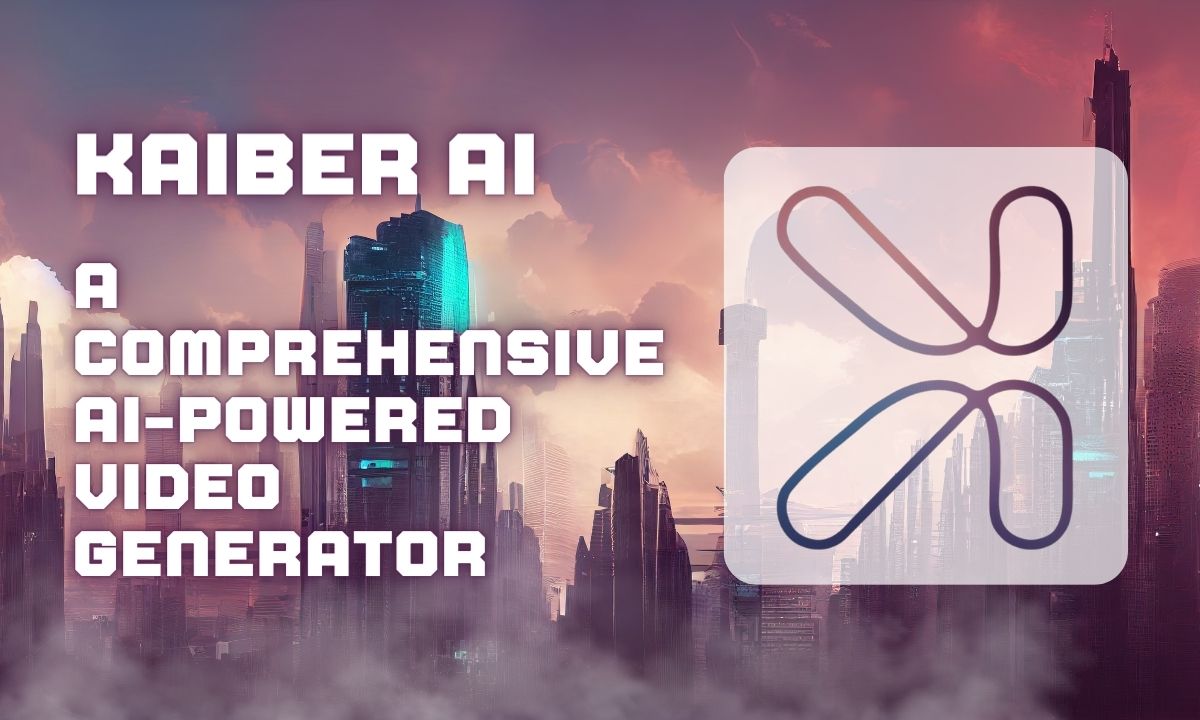



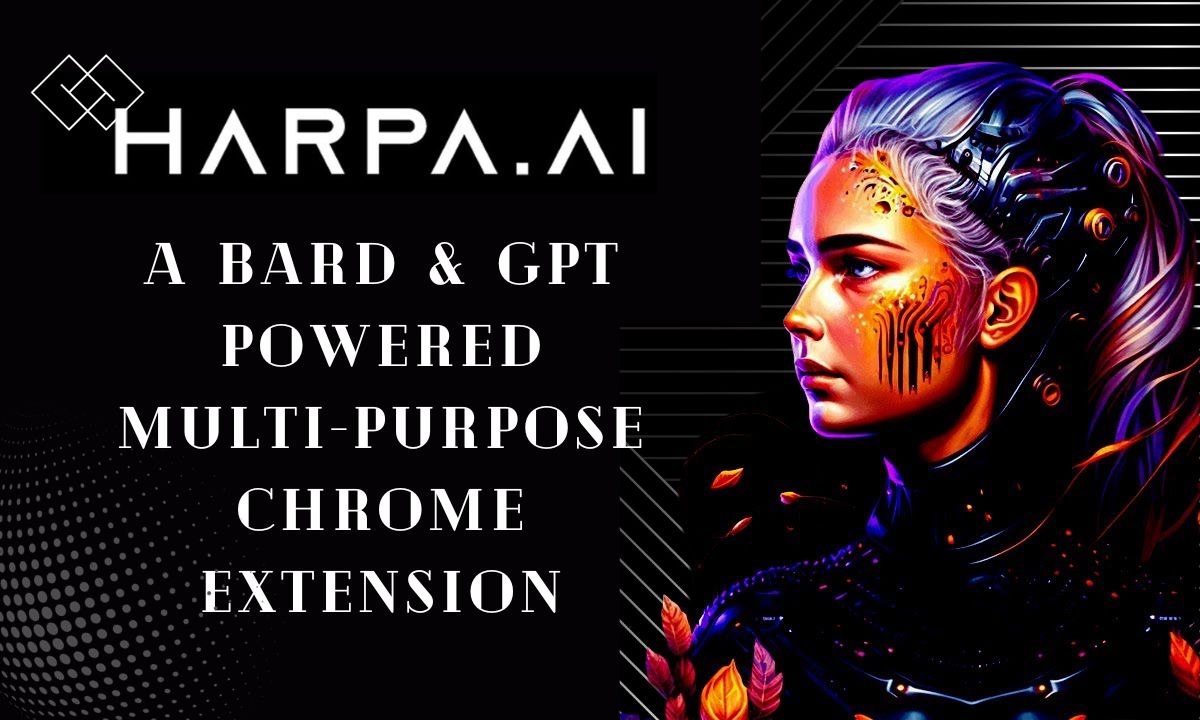






One Response
Your article was a fantastic read. I’m really impressed with your ability to explain things clearly and engagingly.