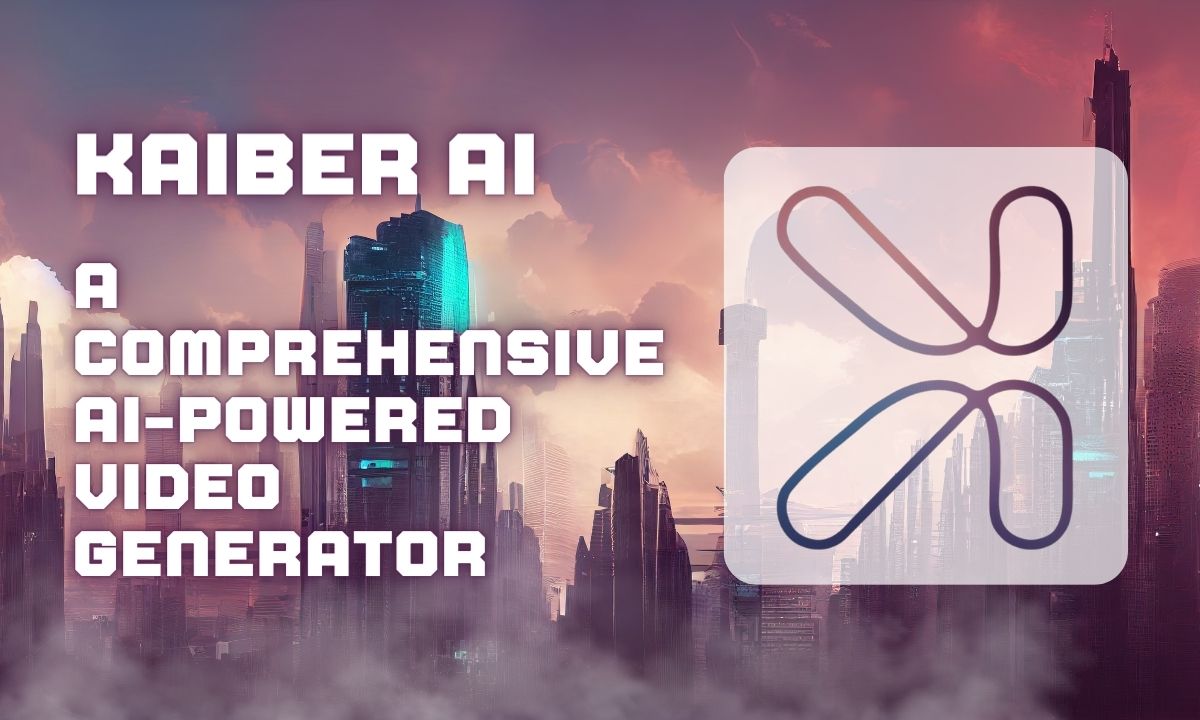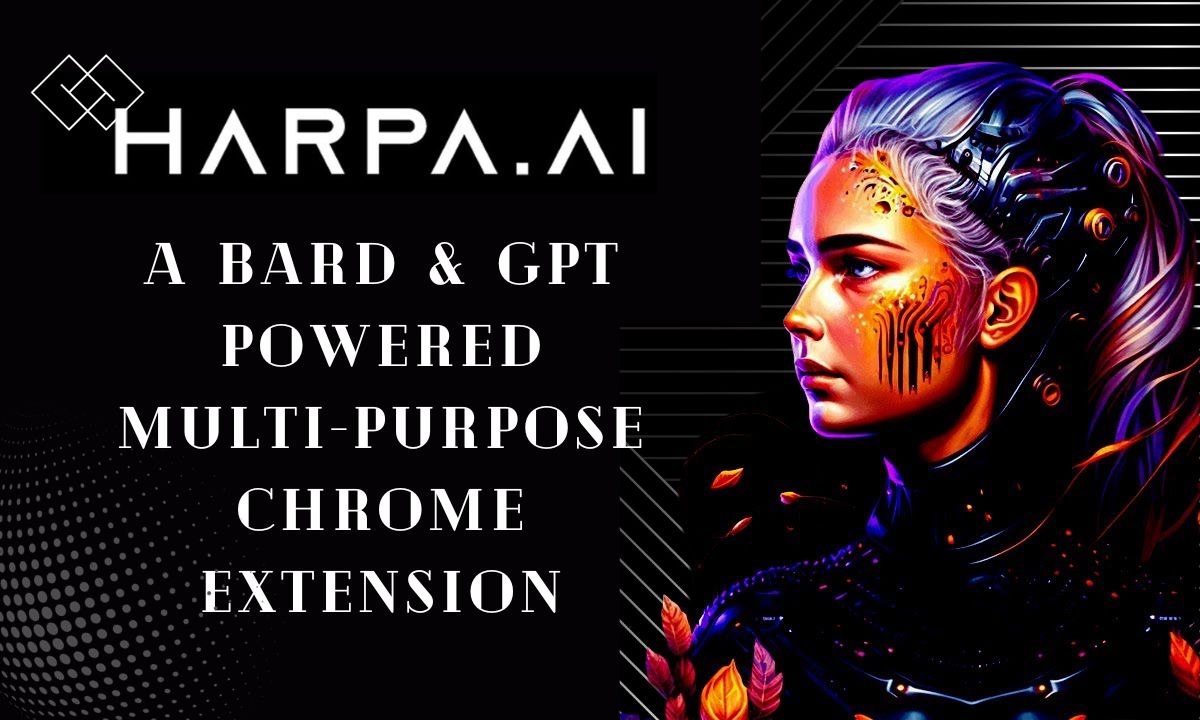In the ever-evolving landscape of technology, artificial intelligence (AI) has found its way into various facets of our lives. One such area is the creation of PowerPoint presentations, where AI-powered tools offer innovative solutions to streamline and enhance the design process.
In this comprehensive guide, we will delve into 15 AI tools for ppt presentation free that generate professional looking presentations in just minutes.
Guide To The 15 AI Tools For PPT Presentation Free:
1. ClassPoint

ClassPoint stands out in the guide of AI tools for PPT presentation free with its seamless integration into PowerPoint, offering a unique approach to interactive slide generation.
Unlike traditional PowerPoint generators, ClassPoint analyzes existing content within the presentation and transforms it into instant quiz questions.
This tool provides customization options for quiz formats and Bloom’s Taxonomy levels allowing users to align the cognitive complexity of quiz slides with specific learning objectives.
2. Tome

Tome focuses on generating aesthetically pleasing PowerPoint slides with minimal input.
Users simply enter a title or topic and Tome works its magic. The generated slides are fully editable, allowing users to customize themes, fonts and incorporate multimedia.
The tool also integrates seamlessly with collaborative platforms like Figma, Airtable, Miro and Looker, facilitating crossplatform collaboration.
3. ChatGPT

The guide to the best AI tools for PPT presentation free isn’t complete without this one.
Utilizing ChatGPT’s powerful language model, users can automate PowerPoint slide creation using Visual Basic for Applications (VBA) codes.
By requesting VBA codes through a prompt, ChatGPT generates codes that automate tasks in PowerPoint.
While the initial output may seem basic, users can enhance slides using PowerPoint’s built-in Designer or leverage ChatGPT for content and design suggestions.
READ MORE: 15 Best AI Animation Tools For Every Professional Animators
4. SlidesAI

SlidesAI generates presentation slides from text input and seamlessly integrates with Google Workspace.
Users provide a topic or text and SlidesAI processes it into presentable slides. The tool offers flexible export options, supports real-time collaboration and includes pre-made templates.
5. MagicSlides

MagicSlides, a Google Workspace add-on, simplifies slide generation by converting text input into presentation slides.
Users can customize colors and fonts and leverage the tool’s integration with Pexels for high-quality stock images.
6. Decktopus AI

Decktopus AI goes beyond generic slide generation by offering personalized slides tailored to user-specific requirements.
The tool guides users through a 4-step process to gather relevant information for slide creation.
Decktopus also provides AI assistance with magic buttons for guided design and content recommendations.
7. Presentations.AI

Presentations.AI operates uniquely by not requiring text input for slide creation.
Users select a presentation deck type from a dropdown list and customize details for further tailoring.
This tool introduces Clip-E, a creative AI assistant for issuing commands and making changes. Collaborative features enable team members to comment, react and mark slide statuses.
8. Canva Doc to Deck

Canva Doc to Deck is an AI feature in Canva that allows users to seamlessly convert Canva documents into presentation slide decks.
The process involves entering content into a Canva document, which the tool then converts into slides.
Canva’s drag-and-drop interface and extensive design options enhance the overall design process.
9. Simplified

Simplified is a multi-functional AI encompassing tasks from presentation-making to copywriting and video editing.
Users provide a prompt for AI-generated slides with customization options for language and creativity levels.
The tool offers a rich library of templates, icons, graphics, images and a text-to-image AI generator for added creativity.
READ MORE: 10 Most Powerful AI Tools For Small Business In 2024
10. SlidesGo + WePik

SlidesGo, a popular PowerPoint templates catalog, introduces an AI-powered generator. Users input topics and choose styles with the AI creating slides.
WePik, SlidesGo’s sister project, allows users to make further customizations, including colors, fonts and design elements. Access to resources from vector and icon libraries enhances the overall design.
11. Sendsteps

Sendsteps focuses on interactive presentations by allowing users to include elements like WordCloud, multiple-choice questions and more.
The tool enhances audience engagement with interactive features and a library of diverse templates caters to various presentation needs.
12. Visme

Visme stands out as an all-in-one visual design and content authoring software offering a powerful AI presentation maker.
This feature enables users to effortlessly create presentations for various purposes with just a few accurate prompts.
The AI not only provides a creative head start but also suggests designs and customization options by ensuring users have a plethora of choices at their fingertips.
13. Beautiful.ai

Beautiful.ai is a dedicated AI-powered presentation maker designed to simplify the complex process of creating visually appealing and engaging presentations.
It redefines the traditional approach to presentation design by leveraging artificial intelligence to automate and streamline the entire process.
14. Storydoc

Storydoc is an innovative AI-powered presentation maker that revolutionizes the creation and delivery of presentations.
By combining the power of artificial intelligence with effective storytelling techniques, Storydoc empowers users to craft compelling narratives and visually engaging presentations seamlessly.
15. Designs.AI

The last one in the guide of AI tools for PPT presentation free is Designs.AI.
It stands at the forefront with its advanced AI presentation maker, streamlining the creation of visually compelling presentations.
This all-encompassing platform offers a suite of robust features to elevate creative projects. From AI writing assistance and a logo maker to a video presentation creator and natural-sounding AI voiceovers, Designs.AI serves as your essential toolkit for crafting impactful and visually appealing content.
Experience the seamless integration of cutting-edge AI technologies to simplify and enhance your creative endeavors.
Conclusion:
These 15 free AI tools for PPT presentation offer a spectrum of features catering to different preferences and requirements. Whether it’s seamless integration with PowerPoint, aesthetic designs, personalized slides or interactive elements, these AI tools for ppt making showcase the versatility and efficiency that AI brings to the world of presentations in minutes. As technology continues to advance, these tools are likely to evolve even further, providing users with even more innovative solutions for creating compelling and impactful presentations in minutes.