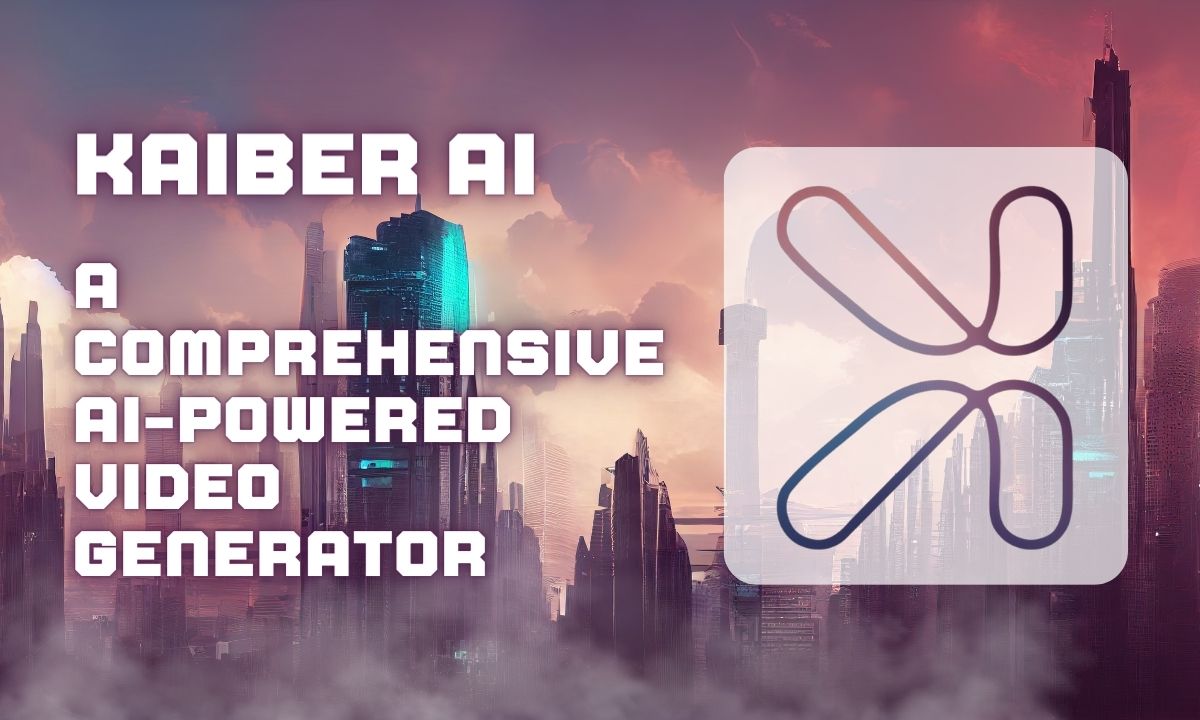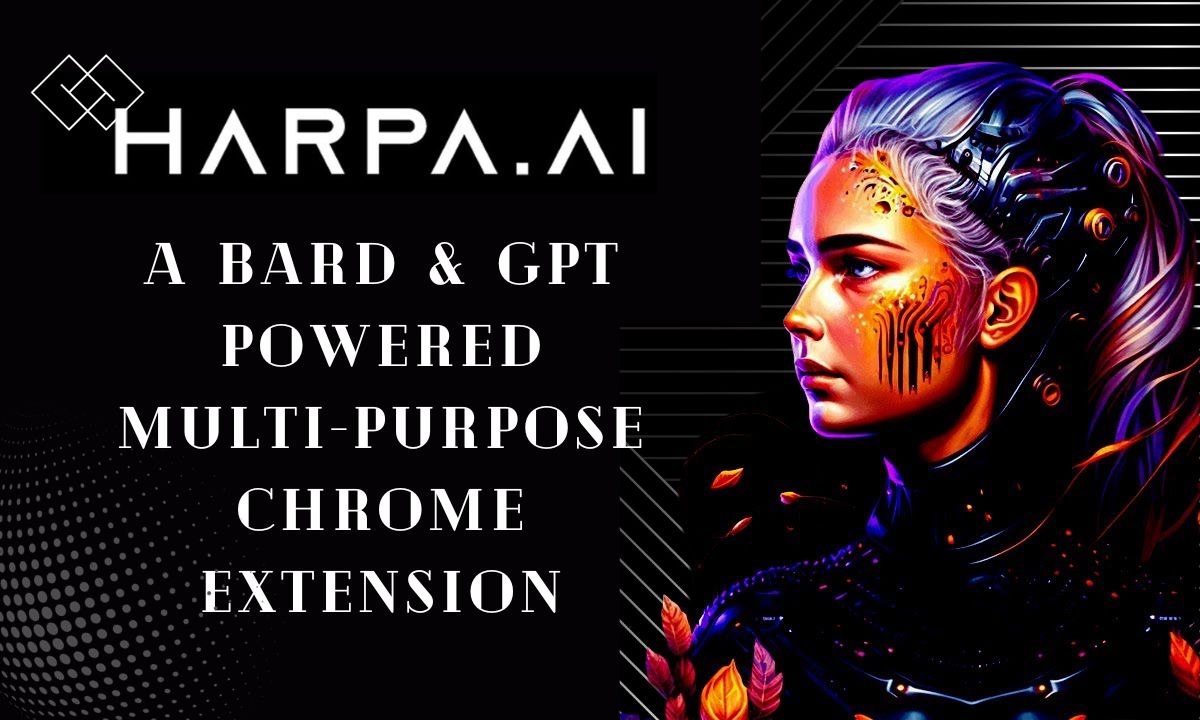Are you tired of spending hours editing your videos only to be surprised by an unexpected watermark after exporting? We understand the frustration and that’s why we’ve compiled a list of the best free video editing software for PC without watermarks. Whether you’re using Windows, Mac, Linux or prefer web-based tools we’ve got you covered.
VSDC Best Video Editing Software For PC
Video Editing Software is a free video editor for Windows that offers a variety of tools for both minor and in-depth edits. It provides customizable video and audio effects, transitions and color filters. Notable features include an extensive color correction toolset, video converter, screen recorder, webcam capture, voice recorder and YouTube uploader. While there’s a premium version, the free version of VSDC is more than sufficient for most users.
Sites: VSDC Video Editing Software

Kapwing Best Video Editing Software For PC
Kapwing is a browser-based video editor suitable for users with zero editing experience. It allows easy uploads from desktop or cloud storage and features tracks for video and audio files. Kapwing stands out with its built-in multimedia gallery, offering video templates for various social media platforms. The free version has limitations, allowing three watermark-free exports per month and each under 250 MB and shorter than 30 minutes.
Sites: Kapwing Video Editing Software

iMovie Best Video Editing Software For PC
For Mac users, iMovie is the default video editor which is preinstalled with macOS. It’s an easy-to-use editor with a modern layout, multiple tracks and a basic editing toolset. iMovie includes presets, background music integration with iTunes and a library of royalty-free soundtracks. The best part of iMovie is its completely free with no watermarks or premium versions.
Sites: iMovie Video Editing Software

Kdenlive Best Video Editing Software For PC
Kdenlive is a free, open-source video editor available for Windows, Mac, and Linux. While not as beginner-friendly as some options it offers extensive features, including animated titles, multi-camera editing, alpha channel support and deep audio settings. Kdenlive is lightweight by making it efficient for editing even 4K projects. It’s entirely free with no watermarks.
Sites: Kdenlive Video Editing Software

Lightworks Best Video Editing Software For PC
Lightworks with over 25 years in the industry, is renowned among professional filmmakers. While there are subscription plans free version has no watermarks or significant limitations. It’s suitable for novice creators, offering advanced features like keyboard controls, cutting tools, built-in effects and color correction. Free users are limited to 720p resolution and specific export options.
Sites: Lightworks Video Editing Software

Avid Media Composer First Best Video Editing Software For PC
Avid Media Composer First is a free version of the full-featured Avid Media Composer. It caters to beginner users with features like four video tracks, eight audio tracks, multicam editing, smart trimming tools and 1080p export capability. It’s a robust tool for aspiring video makers.
Sites: Avid Media Composer First Video Editing Software

Openshot Best Video Editing Software For PC
Openshot is a newbie-friendly, open-source video editor compatible with various operating systems. It supports multiple tracks, picture-in-picture effects and offers a variety of video transitions and effects. Openshot is completely free relying on ads and donations.
Sites: Openshot Video Editing Software

Clipchamp Best Video Editing Software For PC
Clipchamp is an online video editing app designed for creators, influencers and online teachers. It runs in the browser by providing templates and a gallery of stock media files. The free version allows watermark-free exports with some limitations on premium assets and templates.
Sites: Clipchamp Video Editing Software

Videopad Best Video Editing Software For PC
Videopad is a video editor with a ribbon-style interface which offers tools like video and audio recorders, screenshot capture and a template gallery. It’s feature-packed with transition and animation effects as well as built-in libraries. The non-commercial version is free with no export limitations.
Sites: Videopad Video Editing Software

Davinci Resolve Best Video Editing Software For PC
Davinci Resolve is an award-winning video editor with a focus on color correction and grading. While it may have a steeper learning curve, it offers pro-level tools for cutting, effects, audio processing and more. The free version has no watermarks or feature limitations making it a go-to choice for aspiring professional filmmakers.
Sites: Davinci Resolve Video Editing Software

Conclusion
These video editing tools provide a range of options for users of different skill levels and preferences all without the frustration of watermarks. Choose the one that suits your needs and start creating watermark-free videos effortlessly.
Best video Editing Software For PC Without Watermark Free FAQs
Which is the best free video editing software for PC without watermarks?
The best free video editing software without watermarks varies based on your preferences and needs. Some popular options include VSDC, Kapwing, iMovie, Kdenlive, Lightworks, Avid Media Composer First, Openshot, Clipchamp, Videopad and Davinci Resolve.
Is VSDC completely free or does it have a premium version?
VSDC offers a free version with no watermarks and is suitable for most users. There is a premium version called VSDC Pro which includes advanced features like masking, motion tracking and audio waveform for $19.99 per year.
What are the limitations of the free version of Kapwing?
The free version of Kapwing allows three watermark-free video exports per month with each video limited to 250 MB and shorter than 30 minutes. Upgrading to the premium version at $24 per month or $192 per year removes these limitations.
Is Kdenlive suitable for beginners?
Kdenlive is feature-rich but may not be as beginner-friendly as some other options. It offers extensive features like animated titles, multi-camera editing, and advanced audio settings.
What are the system requirements for Davinci Resolve?
Davinci Resolve is a professional-grade video editor that requires a powerful machine. It’s recommended to have at least 8 GB of system RAM, 4 GB of graphics memory and sufficient storage space. It operates on Windows, Mac and Linux.
Does Openshot have a paid version?
Openshot does not have a paid version. It is entirely open-source and free. While it may lack stable performance and official technical support, it is a suitable solution for basic video editing tasks.