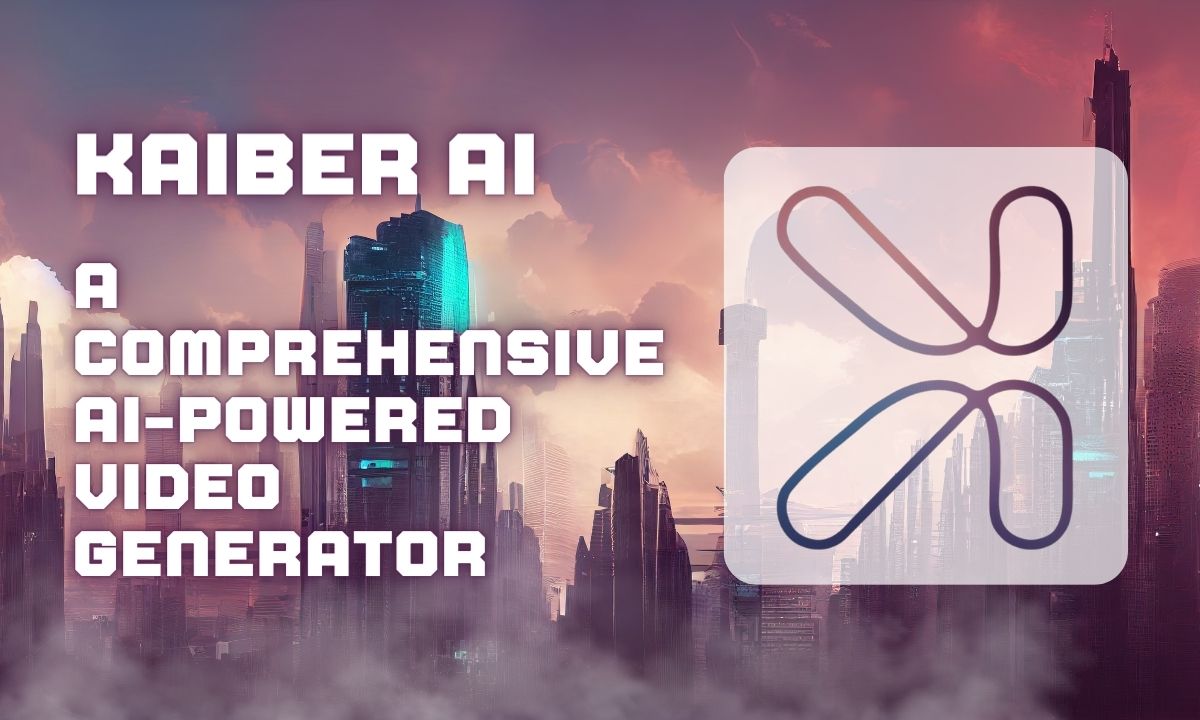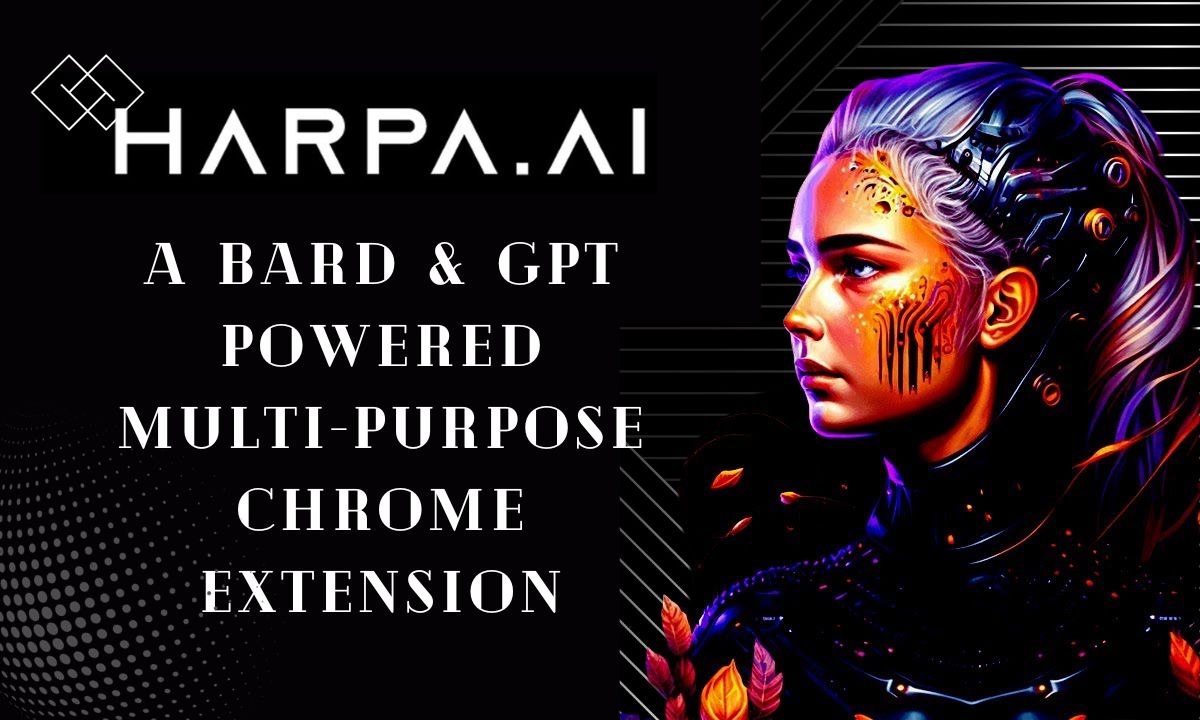In this age of digital communication, Gmail has become an integral part of our daily lives. However, with the convenience of storing emails and attachments comes the challenge of managing storage space effectively.
In this comprehensive guide, we’ll explore 10 practical tips on how to free up space in gmail storage that will help you declutter and optimize your Gmail storage, ensuring a seamless and organized email experience.
Tips On How To Free Up Space In Gmail Account:
Let’s dive into the 10 proven methods of how to free up space in Gmail account-
Archiving Emails:

If you are wondering how to free up space in Gmail account without geleting any emails, then this is the way.
Instead of deleting emails you might consider archiving them.
Archiving removes messages from your inbox while keeping them accessible in the ‘All Mail’ folder. This reduces clutter without sacrificing access to important correspondence.
Delete Unnecessary Emails:
Regularly go through your inbox and delete emails you no longer need.
This includes old newsletters, promotional emails and outdated conversations. Use the search bar with filters like “before: [date]” to identify and remove older emails.
Empty the Trash and Spam Folders:

Don’t forget to periodically empty your Trash and Spam folders.
Deleted emails are moved to the Trash, and spam emails are filtered into the Spam folder. Clearing these folders helps free up valuable storage space.
Manage Large Attachments:
Attachments, especially large ones, can consume a significant portion of your Gmail storage.
Use the search bar with “size:” to find and delete emails with large attachments.
Consider saving important attachments externally, using Google Drive or a cloud storage services.
Unsubscribe from Unwanted Newsletters:

Newsletters and promotional emails can accumulate over time.
Unsubscribe from those you do not use or read anymore. Services like Unroll.Me can help you identify and easily unsubscribe from multiple newsletters at once.
Utilize Google Drive for File Storage:
Instead of sending large attachments via email upload them to Google Drive and share the link its a faster way to manage. This not only saves Gmail storage but also provides a more organized way to manage and collaborate on files.
Enable Auto-Purge for Old Emails:
Use filters and labels to identify and automatically purge old emails.
Create rules that move or delete emails based on criteria like sender, subject or specific keywords for ongoing management without manual intervention.
Check and Manage Google Photos Storage:

If you use Google Photos of drive keep a eye on your storage limit. Large photo and video attachments in emails count against this quota.
Consider linking Google Photos or using other cloud storage options for multimedia sharing.
READ MORE: A Beginner-Friendly Guide to Setting Up Your First Website
Regularly Update and Clean Up Labels:
Labels can help organize your inbox, but too many can become overwhelming.
Review and delete unnecessary labels regularly. Use labels strategically for efficient email categorization.
Regularly Monitor Storage Usage:
Stay informed about your Gmail storage usage.
Visit the Gmail Storage Management page to see a breakdown of space utilization and identify areas that need attention.
10 New Effective Ways to Use Storage Space on Gmail for Faster Access:

Smart Labeling System:
Implement a systematic labeling strategy for your emails.
Utilize labels effectively to categorize and prioritize messages, making it easier to locate and access them promptly.
Inbox Filters:
Set up inbox filters to automatically organize incoming emails.
Filters can categorize emails based on sender, subject or keywords by streamlining your inbox and facilitating quicker access to relevant messages.
Utilize Google Drive Integration:

Leverage the integration of Google Drive with Gmail.
Save large attachments directly to Google Drive and share links instead of attaching files. This not only saves storage but also accelerates the process of sending and receiving emails.
Priority Inbox Customization:
Customize your Priority Inbox settings to highlight important emails.
By training Gmail’s algorithm to recognize your preferences, you can ensure that crucial messages are easily accessible saving time on searching.
Keyboard Shortcuts Mastery:
Learn and utilize Gmail keyboard shortcuts for swift navigation.
Mastering these shortcuts enhances your efficiency allowing you to move through emails, labels, and folders with ease.
Regular Storage Audits:
Conduct periodic storage audits to identify and remove unnecessary emails.
This proactive approach ensures that your Gmail account maintains optimal performance for faster access to critical emails.
Archive Strategically:
Archive emails strategically to keep your inbox clutter-free.
Archive messages that you don’t need to access frequently but may require later by allowing for a more streamlined and responsive inbox.
Quick Access to Starred Emails:

Star important emails for quick access.
Gmail’s “Starred” feature serves as a visual indicator, making it easy to identify and retrieve essential messages promptly.
Offline Mode for Priority Emails:
Enable offline mode for specific labels or categories containing priority emails.
This ensures that crucial messages are accessible even when you’re offline.
Condense Conversations:
Condense lengthy email threads to a single conversation reducing clutter in your inbox and facilitating faster access to the entire discussion.
READ MORE: Cloud Storage: A Simple Guide To Understanding Data Storing Services
Conclusion:
By implementing these effective tips you can reclaim valuable storage space in your Gmail account and ensure a streamlined and organized email experience. Regular maintenance and smart storage practices will not only optimize your Gmail account but also enhance your overall digital productivity.
Hope our guide on how to free up space in gmail account helps you achieve a smooth and enhanced email experience.
Effective Tips on how to free up space in gmail account FAQ:
Why is my Gmail storage filling up?
Gmail storage fills up as you receive emails with attachments, photos and other data. Over time these accumulate and contribute to your storage usage.
How can I check my current Gmail storage usage?
To check your Gmail storage usage and click on the “Manage” link at the bottom left of your Gmail page will show you your storage usage details.
What is the importance of freeing up Gmail storage?
Freeing up Gmail storage ensures smooth functionality, prevents potential issues with sending and receiving emails and avoids the need to purchase additional storage.
How do I delete old emails in bulk?
To delete old emails in bulk, use the search bar with filters like “older_than:1y” to find emails older than a year. Select all, then click “Delete” and double-check before deleting.
Can I archive instead of deleting emails?
Archiving removes emails from the inbox but keeps them accessible in the ‘All Mail’ folder. It’s a space-saving alternative to deletion.
What should I do with large attachments in my emails?
Consider saving large attachments externally using Google Drive or another cloud storage service. Remove attachments from emails to free up space.